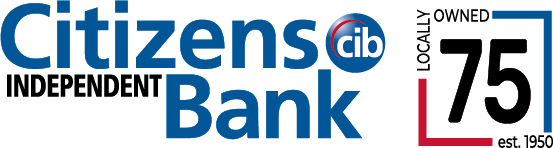We love seeing you at the branch, but we love saving you time and money even more. Bank online, anytime, with your smartphone or computer.
Do your banking online, 24/7, for free. Secure Online Banking gives you anytime access to your CIB accounts from your mobile phone or computer. Plus, Bill Pay makes it easy to reduce paper clutter and save money on stamps.
- Fast, free, and secure service for our account holders
- Easy to use with convenient, 24/7 access
- Save money on postage fees with online Bill Pay (optional)
- Person-to-person (P2P) payments available with Bill Pay
- Instant access to deposit, savings, and loan balance information
- Do most of your business banking online:
- Obtain current account information
- View transaction history
- Transfer funds between accounts
- View check images
- View statements
- Review stop payments
- Order checks
- And more
- Receive text and email alerts on account activity
- Export transaction data to many financial software programs
- Simplify account management
- Save time; avoid unnecessary trips to a branch
For additional info, please see our FAQ page.
View our Online Service Agreement (PDF).
How to Enroll
CIB offers two convenient ways to apply for Online Banking.
Enroll Online: Current personal banking customers who have an email address on file with us may also qualify for Self-Enrollment. Online Banking Self-Enrollment allows you to receive your online banking ID and Password the same day you apply. You will need the following items to successfully complete Self-Enrollment:
- Your account number at CIB
- Your Social Security number (SSN) or Tax Identification number (TIN)
- The email address on file with CIB
After submitting the required personal information, if your enrollment application is successful you will receive a confirmation email. You must confirm your identity through a link in the confirmation email to complete the enrollment process. You must access this link from the same computer and browser used to fill out the enrollment application. The verification link will only be active for 1 hour.
If you do not have the required items above or do not wish to submit your personal information through self-enrollment you can complete the Online Banking Application in the Education & Resource Center or stop by any of our locations to enroll.
You have your own CIB branch in your pocket! Mobile Banking allows you to bank on the go — view your current balance, deposit checks, pay bills and more. This is a free service for all of our Online Banking customers.1 Download the CIB app to get started!
Mobile Banking
- Fast, free, and secure service for customers enrolled in Online Banking1
- Available to personal and business customers
- Accessible via the CIB app or your mobile browser
- Easily keep track of your finances on the go:
- View transaction history and account balances
- Transfer funds between accounts
- Pay bills to existing payees
- Receive alerts
- And more
- Available via any web-enabled Apple® or Android™ device
- Use this service in two convenient ways:
- Web browsing
- App download
- Save time — avoid extra trips to a branch
- Secure — utilizes industry standard security technology (SSL) with 128-bit encryption
Download the free CIB mobile app now from the Google Play Store or the Apple App Store!1
For additional info, see our FAQ page.
Mobile Deposit
Mobile Deposit is a free service1 available for qualified2 Mobile Banking customers. Using an Android or Apple device, securely deposit checks into your eligible account anytime, anywhere! Deposits are made by submitting photos of the front and back of an endorsed check.
- Deposit checks anytime, anywhere from your mobile phone
- Free service for customers with a CIB checking account
- Deposit your check with a few taps of your finger
How to Enroll:
- Download the free CIB app.1
- Open the CIB app and sign in.
- Open the menu and select "Deposits".
- Complete the enrollment process. If qualified2, you will be enrolled in mobile deposit within three business days.
How to Make Deposits:
- Complete the enrollment process above.
- Open the CIB app and sign in.
- Select “Deposits” from the main menu.
- Follow the instructions to complete your transaction or view our FAQ.
Deposit Limits:
Daily: Maximum of 3 checks or $1,500 in total deposits
Monthly (calendar): Maximum of 10 checks or $5,000 in total deposits
Business accounts have different deposit limits. Contact Customer Service for more information.
Important: Checks without a signature and "For mobile deposit only at Citizens Independent Bank" written in endorsement area will be rejected. Securely store your check for 14 days or until the deposit posts to your account and then safely destroy it.
1Please review your mobile carrier’s text messaging and internet policy. Charges may apply.
2See a banker for complete details on qualifying.
CIB's digital wallet solutions give you the ability to pay on the go, right from your phone. Zip through checkout, streamline online purchases, or use for in-app payments — all while enjoying an extra layer of security. Now available for your CIB debit Mastercard® or VISA® credit card.
- Pay quickly and securely with your mobile device
- Free service for Apple® and Android™ device users
- Available for your CIB debit Mastercard
- Add your CIB debit or credit card to Apple Pay, Google Pay, or Samsung Pay
- Purchases can be made online or in-store
- Make quick purchases in mobile apps without entering card info
- Your card details remain safe
See details on how to add your card using Apple Pay.
Or download one of these free apps now: Google Pay, Samsung Pay
How it Works
With digital wallet services, your actual debit card numbers are never transmitted or shared with merchants. Payment is private — the cashier never sees your name, card numbers or security code.
Instead of using your actual card numbers for purchases, a unique “device account number” is assigned, encrypted and securely stored. When you make a purchase, the device account number and a transaction-specific security code is used to process your payment.
Free, secure and convenient — eStatements are electronic versions of your paper account statements and notices. They can be accessed through an email login or within online banking. They contain the same information as your paper statements, just without the clutter! Enroll for free today by logging into your online banking account and clicking the “eStatements” tab!
- Fast, free and easy alternative to paper statements — available online, 24/7
- Easier to retrieve info when needed
- Reduce chances of fraud and identity theft
- Arrive faster than paper statements
- Simplifies recordkeeping
- Easily access past statements (up to 18 months prior)
- Ability to download for permanent storage (or to print if needed)
- Receive email notice when new eStatement is ready
- Eco-friendly — reduces paper usage and clutter
- Secure — uses the same encryption as online banking
Enroll today via Online Banking! Or, for additional info, see our FAQ page.