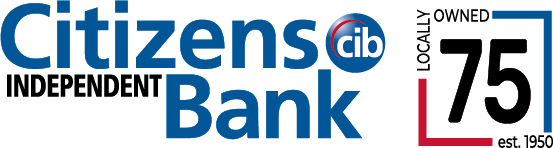Here are some frequently-asked questions (and answers).
{beginAccordion}
Bill Pay
Am I eligible to enroll in Bill Pay?
Customers with personal or business checking accounts are eligible to enroll in Bill Pay. You must be enrolled in Online Banking.
Is Bill Pay secure?
Paying bills online is one of the safest ways to pay your bills. Bill Pay helps guard against identity theft from lost or stolen checkbooks, bills, and statements. It also increases your privacy because only you can access your account information, account numbers, and payment history.
What is P2P?
P2P allows you to make person-to-person payments electronically to anyone you choose. There are three options for sending your payment.
- Provide the recipient's email address and a secure password of your choosing. The recipient then logs in to a secure site using that password and provides the required account information. A payment is deposited electronically from your account into their account.
- Provide the recipient's bank routing number and deposit account information and a payment is sent electronically.
- Provide the recipient's mailing address and a paper check will be mailed.
Who can I pay through Bill Pay?
You can pay anyone with a valid mailing address in the United States and Puerto Rico from your next-door neighbor, to the utility company, to the bank, and even a child in college across the country.
Any merchant that is in our database can be paid electronically. If a merchant is not on the list, you may send the payment as a check. Make sure that you enter your merchant account number exactly the way it appears on your bill. If you choose a merchant on the electronic database that requires an address match, choose the correct remittance address listed on your bill.
Can I use Bill Pay if I live outside the U.S.?
Yes, as long as you have a bank account in the United States. However, you cannot pay bills to payees located outside the United States or Puerto Rico. Please contact Customer Service at 952-915-8525 for more details.
How do I start using Bill Pay?
The first step is to add a payee, the person or company you wish to pay.
- Log into online banking and click the Bill Pay tab.
- Click the "Add a Payee" button on your home page dashboard.
- Enter the requested information. Typically this information can be found on your latest bill statement.
Once your payee is added, you can begin making payments!
What payment frequencies are available?
You can set up payments in any of the following frequencies: weekly, every other week, every four weeks, monthly, every other month, twice monthly, every three months, every six months, or annually.
When and how are payments processed?
Payments submitted (recurring or one time,) before 7:00 AM CST Monday-Friday will be processed at 7:00 AM CST. Payments submitted between 7:00 AM CST and 2:00 PM CST will be processed at 2:00 PM CST. Payments received after 2:00 PM CST on Monday-Friday will be processed the next business day. All payments scheduled to go on a weekend will be processed on the processing day before the weekend. All payments scheduled to go on a holiday will be processed the day before that date. Payments entered on the weekend, recurring or one time, will be processed on the next business day.
Can I stop a payment?
Only check payments can be stopped after the check is printed and mailed, payment history will show the check number for that payment. The stop payment would be added in the same manner as for a regular check written out of your checkbook. Please note: there is a $35 stop payment fee for each item stopped.
Can I get a copy of a cancelled check?
Yes, you may request a copy — simply contact us. There is a fee associated with this request.
When will the money be taken out of my account? What if I do not have enough money in my account?
For an ELECTRONIC payment, funds are debited the same day that the payment is sent, providing it is sent by 2:00 PM CST. Electronic payments submitted after 2:00 PM CST are debited the next day during bill pay processing. CHECK payment funds are debited from the account when the check clears your account at the bank.
Check payments are handled in the same manner as a check written out of your checkbook against an insufficient balance. Electronic payments are verified for funds availability during processing. If the funds are available, the account that you selected for the payment will be debited and the information sent on for processing. If the funds are not available, the payment will not be processed.
How do I know if a payee is electronic or check?
Once you have set up the payee, it will state whether it is check or electronic under the payee name under the payments tab.
Can I edit Payee addresses?
Yes. Select the "Payments" tab, then select the payee. On the next screen, click on the "Edit Payee" link.
Can I postdate payments?
Yes. Just set the payment date for a valid future date.
Can I have multiple payments to the same payee on the same day?
At this time it is possible, as there is no mechanism to check for multiple payments for the same amounts going to the same vendor on the same day.
When can you edit the dollar amount on a scheduled recurring payment?
You may edit the dollar amount the next business day after the scheduled payment date.
eStatements
What are eStatements?
eStatements are secure electronic versions of your account statements and notices that are accessed through email or within online banking. They contain the same information as paper statements and notices; however, they are delivered electronically instead of through the US Postal Service.
How much does it cost?
eStatements and online banking are both free services.
How do I enroll?
You must be an online banking customer to enroll in eStatements. Log into your online banking account, click the ‘eStatements’ tab and complete the enrollment process.
Not an online banking customer? Learn more and apply! Business customers, learn more and apply here.
What documents can I enroll in eStatements?
You will find a current listing of available documents by logging on to your online banking account, clicking the eStatements’ tab and then clicking the ‘Documents & Settings’ tab.
I enrolled in eStatements but I still received a statement. Why?
You must enroll in eStatements two full business days before your statement cycles. Otherwise, you will not get an eStatement until the next time your statement cycles. If the email address on file is no longer in service, you will begin to receive paper statements again.
Can I get both a paper statement and an eStatement?
No. Once you enroll in eStatements, you will no longer receive paper statements.
How do I switch back to paper statements after I have enrolled in eStatements?
To stop getting eStatements and switch back to paper statements, log on to your online banking account, click the ‘eStatements’ tab, click ‘Documents & Settings’ and then un-check the boxes of the statements or notices you would like to un-enroll.
How will I know when my eStatement is ready?
You will receive an email with instructions on how to retrieve your statement or notice.
Are eStatements secure?
Yes. We utilize industry standard security technology (SSL) with 128-bit encrypted communication and security certificates, making eStatements as secure as online banking.
How long are my documents stored within eStatements?
Documents are stored within eStatements for 18 months.
What if I forget to check my statement or notice before the allotted time?
You may request a copy of your statement from Customer Service at 952-915-8525. (There is a fee for copies of statements requested through Customer Service.) A basic text option of your statement is available through online banking for up to one year. This does not include checks if you receive them today.
I am locked out of my online banking account. Will I also be locked out of eStatement services?
Yes. Please call customer service at 952-915-8525 to have your password reset.
If I delete my email notification, how can I retrieve my eStatement?
Log on to your online banking account, click the ‘eStatements’ tab, select ‘Statements & Notices’ and then click ‘View’.
Who do I call with questions?
Please call Customer Service at 952-915-8525.
Mobile Banking
What is Mobile Banking?
Mobile banking is a service that allows you to connect to your eligible Citizens Independent Bank accounts via the CIB App or the web browser on your mobile phone or other handheld device. You can check account balances, transfer funds, pay bills, and make mobile deposits. The free CIB App is available for Android™ phones and Apple iOS devices.
How Do I Enroll in Mobile Banking?
You are eligible for mobile banking if you are an online banking customer. You must have at least one active deposit or loan account. To enroll in mobile banking, download the CIB App and complete the enrollment process.
Not an online banking customer? Learn more and apply! Business customers, learn more and apply here.
Is There a Fee for Using Mobile Banking?
Mobile banking is free. Check with your wireless provider for more information regarding any data, text messaging, or internet usage fees that may apply.
What Mobile Devices Can Be Used to Access Mobile Banking?
Mobile banking works with any web-enabled mobile phone device whose network allows secure SSL traffic. The CIB App is available for Android™ phones and Apple iOS devices.
What is the URL for Mobile Banking?
To access mobile banking through your phone’s web browser, simply visit our website.
How Do I Get Mobile Deposit?
To access mobile deposit, you need to be an online banking user enrolled in mobile banking. To enroll in mobile banking, download the free CIB App from the Google Play Store or the Apple App Store.
How to Enroll in Mobile Deposit:
- Open the CIB App and sign in.
- Open the menu and select "Deposits".
- Complete the enrollment process. If qualified, you will be enrolled in mobile deposit within three business days.
What If I No Longer Want to Be a Mobile Banking User?
To un-enroll in mobile banking, log in to your online banking account, select Options> Mobile Settings and uncheck the "Enable web access for your mobile device" box, select submit and click confirm.
What Happens if I Lose Communication/Signal During a Transaction?
When you complete a transaction from your mobile device (bill payment, funds transfer, mobile deposit, etc.) you will receive a confirmation that the transaction was successful via either a text message or email. If you do not receive this message due to a dropped call or lost signal, check your accounts and re-submit any transactions that did not process.
What happens if I get a new phone or if I lose my mobile device?
Since your account data is not stored on your mobile device, your information cannot be stolen. When you replace your device, simply edit your Mobile Settings and make any changes to the wireless provider and/or phone number. If your new phone uses the same phone number and provider, no changes on your part are necessary. If you switch providers and/or phone numbers, log into your online banking account via a computer and update your information on the Options > Mobile Settings page. You will not receive text messages regarding mobile banking transactions if your phone number is not correct.
How Does Mobile Deposit Work?
- Once you have the CIB App installed, log in using your online banking user ID and password.
- From the home screen, select “Deposit”.
- Enter the check amount and select "Continue"
- Select an account to deposit the check into.
- Check front - Use the corner guides to take a clear picture of your check. Hold phone directly above the check. for best results, place check on a dark, solid colored surface. Tap to capture an image of the check front.
- Check back - Use the corner guides to take a clear picture of your check. Hold phone directly above the check. for best results, place check on a dark, solid colored surface. Tap to capture an image of the check back.
- Select "Submit" after reviewing the check amount and account for accuracy.
After submitting your deposit, you will receive an acknowledgement within the CIB App as well as via email indicating whether or not your submission was successful. Important: Checks without a signature and "For mobile deposit only at Citizens Independent Bank." written in endorsement area will be rejected. Securely store your check for 14 days or until the deposit posts to your account and then safely destroy the check.
What are the Deposit Limits for Mobile Deposit? Is There a Cut-Off Time?
The daily deposit limits are a maximum of 3 checks or $1,500 in total deposits. The monthly deposit limits are a maximum of 10 checks or $5,000 in total deposits. The cut-off time for same business day deposits is 5 pm Central Standard Time. Deposits made after 5 pm CST will be considered deposited the next business day.
Business accounts have different limits. Contact Customer Service for more information.
How Do I Know If My Transfer, Bill Payment, or Deposit Was Entered Successfully?
Each time you make a transfer or bill payment, a confirmation text message will be sent to your mobile device. If you do not receive a confirmation text message, double check to make sure the transaction went through. For mobile deposit, you will receive an acknowledgement within the CIB App as well as via email indicating whether or not your submission was successfully received for processing.
Why Can’t I Add a New Payee?
Functionality is limited to sending payments to already established payees. To add a new payee, log into www.bankcib.com from a computer, select “Bill Payment,” and add a new payee. You can then submit payments to that payee via your mobile device.
How Do I Delete a Bill Payment That I Set Up Through My Mobile Device?
You must log into online banking via a computer and delete the payment from the main menu of the bill pay module.
When I Try to Enter an Amount, I Can’t Enter Any Numbers, Only Letters. Why?
Check your phone's settings to make sure you don't have alpha-only enabled on the keypad.
Is Mobile Banking Secure?
Yes. We utilize industry standard security technology (SSL) with 128-bit encrypted communication and security certificates, making mobile banking as secure as online banking.
Online Banking
What is online banking?
Online banking allows our customers secure and convenient access to their accounts using the Internet anytime of the day, any day of the year. Some of the functions available with online banking are:
- Access and print information on all accounts including loans
- Review and print transactions and history
- Confirm deposits, withdrawals and cleared checks
- Transfer funds between accounts
- Pay bills automatically (optional)
How can I sign up for online banking?
Online Banking Self-Enrollment: Current personal banking customers who have an email address on file with us may also qualify for Self-Enrollment. Online Banking Self-Enrollment allows you to receive your online banking ID and Password the same day you apply. You will need the following items to successfully complete Self-Enrollment:
- Your account number at CIB
- Your Social Security number (SSN) or Tax Identification number (TIN)
- The email address on file with CIB
What happens if I don't log off of the system?
Online banking has a 10 minute time-out feature. If you are logged in and idle for 10 consecutive minutes, you will have to log in again to resume banking.
What happens if I forget my online banking password?
If you forget your password, you can use the “Password Help” function found within Online Banking. Otherwise, you can have your password reset by calling the bank and asking for Customer Service to assist you at 952-915-8525 during regular business hours (Monday through Friday 9:00 am - 5:00 pm and Saturday 9:00 am - 12:00 pm CST).
Please note: The "Password Help" function must be set-up by the user prior to forgetting your password. If you have not enabled this feature on your online banking account and cannot remember your password, you will need to contact Customer Service for assistance.
What should I do if I think someone has my login information?
Contact the bank at 952-915-8525 during regular business hours (Monday through Friday 9:00 am - 5:00 pm and Saturday 9:00 am – 12:00 pm CST) and ask for Customer Service.
When will transfers show in my account?
The transfer cut-off time for current day's business is 6:00 pm CST. Any transfers made after this time will not be completed until the next business day.
How much does online banking cost?
Access to online banking is free!
How do I add the optional bill pay service if I did not select it when I applied for online banking?
To add bill pay, sign in to online banking and click the “Bill Pay” tab to complete enrollment.
How much transaction history can I see Online?
You are able to access up to 18 months of transaction history. Online records begin on the day you sign-up.
What if I get an error message?
If you get an error message, please make a note of the message, the error number and the time. Contact the bank through the secure messaging system or call and ask for an Online Banking Specialist to assist you at 952-915-8525 and we will make every effort to resolve the issue as soon as possible.
Who do I contact if I have a question or problem with online banking?
If you are having problems with online banking you may use the secure messaging system to send a message to an Online Banking Specialist. If you would rather talk to an Online Banking Specialist right away, contact the bank at 952-915-8525 during regular business hours (Monday through Friday 9:00 am - 5:00 pm and Saturday 9:00 am - 12:00 pm CST).
Remote Deposit
One of my users has been locked out, how do I unlock them?
Your administrator can unlock the user. Under the "Admin" tab your administrator will need to list the users on the system, locate the specific user, and click "Unlock".
How many times can I try my login before I get locked out?
Typically, 5 times, but this may vary depending on your company's settings.
I forgot my password, can I have it reset?
If you have supplied an email address, you can use the password auto-recover feature to reset your password. Your administrator can also reset this for you.
I'm not able to see the same options as someone else when I login! What do I do?
Being able to access different areas is a role that is assigned by your administrator. Contact your administrator for changes.
How long is a scanned check image available?
An image is available online for a maximum of 120 days. After 120 days the user will be able to request the image from archive through the online system.
How can I change my bank account?
Contact us to change your account settings. This will require authorization by the person who signed your company’s Remote Deposit Agreement.
{endAccordion}