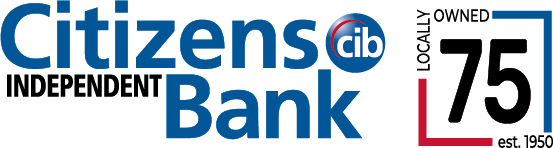Thank you for applying online!
Some of our additional products and services require further steps to complete enrollment.
- If your new account is “Approved," follow the enrollment instructions below to finalize your additional products and services.
- If your new account is “Pending," please wait for approval before attempting to complete your enrollment.
Finalize Additional Products and Services
Follow these instructions to finalize your enrollment in specific products and services.
Debit Card & ATM Card
If you selected a Debit Card or ATM Card as part of the application process, no further action is needed. Your new card will be mailed to you upon approval.
If you did not select a Debit Card or ATM Card as part of the application process, but would still like one, please contact a banker.
Checks
For your first order of checks, please contact the Online Account Opening Team at 952-915-8509.
Online Banking
Existing Online Banking Customers:
Your new account will automatically be added to your existing Online Banking.
New Online Banking Customers:
To complete enrollment in Online Banking you will need the following information:
- Your account number at CIB
- Your Social Security number (SSN)
- The email address on file with CIB
Online Banking Self-Enrollment allows you to receive your Online Banking ID and Password the same day you apply. After submitting the required personal information, if your enrollment is successful you will receive a confirmation email. To begin Online Banking Self-Enrollment, click here. If you do not have your account number, please refer to your Approval Email for information on accessing your new account number.
eStatements
You must be an Online Banking customer to complete enrollment in e-Statements. Log into your Online Banking account, click the "e-Statements" tab and follow the prompts to finish enrollment. Please note that all available documents are enrolled by default unless you click the "Details" link to make changes.
Bill Pay
You must be an Online Banking customer to complete enrollment in Bill Pay. Log into your Online Banking account, click the "Bill Pay" tab and follow the prompts to finish enrollment.
CIB App
You must be an Online Banking customer to use Mobile Banking. Download the free* CIB App from either the Play Store or iTunes to access your accounts anytime, anywhere. The CIB App includes features such as:
- View account information
- Transfer funds between accounts
- Pay bills to existing payees
- View alerts
- Find CIB locations near you
- Deposit checks with Mobile Deposit**
*Your mobile carrier's text messaging and internet charges may apply.
**Contact Customer Service via the secure message system within Online Banking to request activation of Mobile Deposit.